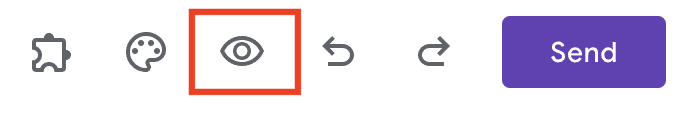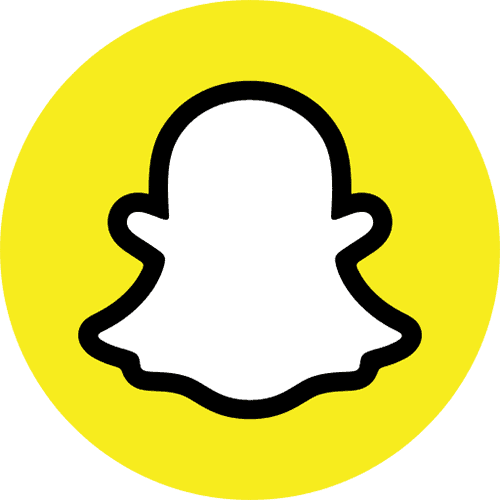For this exercise, I want you to answer a few questions about yourself and how you’d typically respond in a variety of different situations in both business and life. Then, send those questions to the ten people closest to you professionally and personally through an anonymous Google Form that they can fill out.
This way, you’ll get a sense for your level of self-awareness and how your perception of yourself compares to how others see you.
Here are some more instructions on how to do it:
First, answer these questions yourself
Open this Google Form, and answer the questions honestly.
IF YOU’RE NOT WILLING TO ANSWER THESE QUESTIONS HONESTLY, YOU MIGHT AS WELL SKIP THE EXERCISE.
Once you submit the form, you’ll also get a copy sent to your email for your own records.
Next, follow these instructions to create an anonymous google form
Step 1: Go to Google Forms
Step 2: Select “blank” template

Step 3: Take a look at this Google Form in a separate tab. Copy and paste the same questions in your blank template, slightly rephrasing them in a style more suited for another person to answer about you.
For example:
- “Which of the following ingredients are your halves (aka weaknesses)?” could be changed to “Which of the following ingredients are [your name’s] halves (aka weaknesses)?
- “For each of the ingredients you selected above, write down an example. What makes you consider they are [your name’s] weaknesses?”
And so on.
Step 4: Navigate over to the “settings” section of your new Google Form.

Step 5: Make sure “collect email addresses”, “send responders to a copy of their response”, and “Limit to 1 response” are all turned off.


Step 6: That’s it! Lastly, send the form to the people you’re closest to professionally and personally (we recommend 10). Hit the “preview” button in the top right to get a link you can copy.