I am hot on this platform right now, you guys. And you should be too. It’s a huge deal, and has lots of amazing opportunities for big and small businesses, marketers, individuals, personal brands…you name it. Let me help you guys get started with a few snapchat tips.
One thing before we start with these snapchat secrets: you gotta make sure you have the “filters” and all that other fun stuff switched to on in your settings. Without those, what are you even doing on Snapchat?
1. Make emojis huge
DRock looks a little different today…
Ever gotten a snap with a giant emoji in it? It’s too easy (and looks awesome). After you’ve taken your snap, type in an emoji like you normally would, but then tap that big T button in the top corner. And there it is. Even better, now you can drag it anywhere on the screen.
2. Find hidden colors
Snapchat doesn’t show all the colors they have available. Crazy, right? To find the hidden colors, just drag your finger to the left and bottom of the screen when you have that rainbow palette open.
3. Use location filters
The view from the Vayner New York office 🙂
Ever notice how when you swipe left and right after taking a pic, all these different filters appear? Swipe once to the right and you’ll see a location appear. Sometimes there will be even two or three to choose from. But even better: if you snap a selfie and use the filter, then download it before you send it out, you’ll have a pretty kick ass grid of all the places you’ve been in a few weeks. Free content. Boom.
4. Replay snaps
You guys, I’m totally serious. You can replay a snap. BUT you can only do this once a day from a snapchat username. Also, you can only replay the last one you viewed, so you can’t just go back and choose one from hours earlier. First, enable replay in your settings. Then, to replay, tap the snap and a bubble will pop up asking if you want to replay. And of course, you say: yes! Warning: the person will get a notification saying you replayed it. Choose wisely. 😉
5. Draw like a pro
Art by Dasha Battelle
You know those crazy cool influencers you see doing amazing drawings? They’re making them on an iPad. Seriously. iPhone screens are way too small for all that detail. Even though there is no Snapchat app for the iPad, you can still download it and use it on the iPad. Get creative and detailed! And…use a stylus if you’re really ready to get serious.
BONUS TIP:
6. Follow me on Snapchat! Username: Garyvee













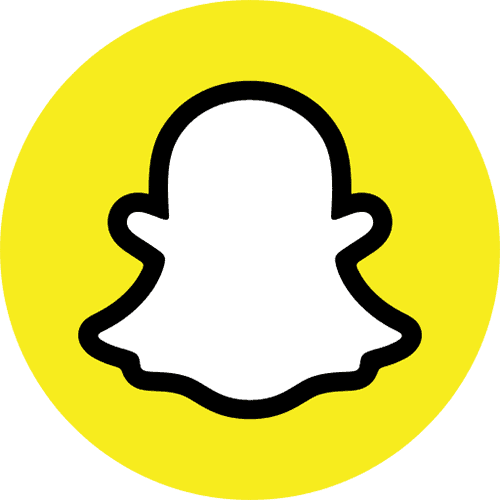

So glad I stumbled upon this blog.
I really appreciate the time and effort you put into this.
This was such an insightful post!
I’m so impressed by how clearly you explain complicated ideas.
Thank you for taking the time to put together this helpful content
You’ve created something truly valuable here.
I’ll be trying some of these tips for sure.
Your blog always brightens my day.
I admire how you consistently deliver quality information.
I found this incredibly motivating.
You explain things in such a clear and engaging way.
I found myself nodding along the whole time.
I feel like I’m not alone after reading this—thank you.
Really appreciate your unique point of view here.
The visuals you included perfectly complement the text. Great eye for design!
This is one of the best articles I’ve read on this topic.
You managed to be both informative and entertaining—great combo!
This gave me a fresh perspective I hadn’t considered before.
Have you considered exploring [specific angle] in your upcoming articles?
Your writing style is captivating and kept me hooked throughout.
Tıklama Başına Ödeme, anında etki yaratır ve markanıza büyük arama motorlarında ilk sayfada yer almanın bir sonucu olarak çok daha geniş bir erişim ve görünürlük kazandırır.
This post had perfect timing for what I’m dealing with.
Thanks for writing this—so useful and well-written.
This is going to help so many people—well done!
You’re doing an incredible job with your content.
Such a refreshing take on the topic, loved it.
Your blog has quickly become one of my favorites.
Your content just keeps getting better and better.
This was the perfect balance of informative and personal.
This was super encouraging—thank you.
I’m bookmarking this so I can refer back to it later.
This post really made my day—thank you for sharing your insights.
Your enthusiasm is contagious—great job.
This topic can be confusing, but you made it easy to understand.
This post stands out from others on the same topic – great work.
I really enjoyed your perspective, it gave me a lot to think about.
The layout and flow made it a joy to read.
Excellent write-up, very informative and engaging.
Keep up the great work, your content is consistently excellent.
I got so many ideas from reading this.
I admire how much effort you put into your content.