I know some of you struggle to get going in the morning – and you just need something to light a 🔥 under your ass… So, I made a couple alarms to help get you into the mindset and start your day off right.
It can be a little tricky to get these on your phone, so checkout the guide 👇 to help you out. (This doesn’t work on mobile, so make sure you’re using a desktop computer)
If you want to try your hand at remixing the alarms, post them on Twitter, tag me, and use the hashtag #GetYourAssUpGV… I’ll pick the best one and send you something special 😉
Download Alarms
**THIS WILL NOT WORK ON MOBILE, TRY IT OUT ON DESKTOP**
How to Add My Alarms to iPhone
Step 1) Download the alarms from above.
- Chrome | click the three dots and click download
- Safari | right click and click download audio
Step 2) Save them to your desktop
Step 3) Connect your iPhone to your computer and open iTunes
Step 4) Select your device, and drag the files into the Tunes section
Step 5) After you’ve uploaded your alarms, open up your iPhone.
Step 6) Navigate to your alarms, select an existing alarm or create a new alarm.
Step 7) From there, navigate to Sound, select your new ringtone, and save the alarm.
How to Add My Alarms to Android
Step 1) Download the alarms from above.
- Chrome | click the three dots and click download
- Safari | right click and click download audio
Step 2) Save them to your desktop.
Step 3) Connect your Android phone to your computer.
Step 4) Navigate to File Explorer on Windows or Finder on Mac (For Mac download and install Android File Transfer to access Android’s internal files).
Step 5) Select your phone from the navigation menu.
Step 6) Open the Alarms folder and drop the alarm files inside.
Step 7) After you’ve uploaded your alarms, open up your Android phone.
Step 8) Navigate to your alarms, select an existing alarm or create a new alarm.
Step 9) From there, select to Ringtone, select your alarm sound, and save the alarm.









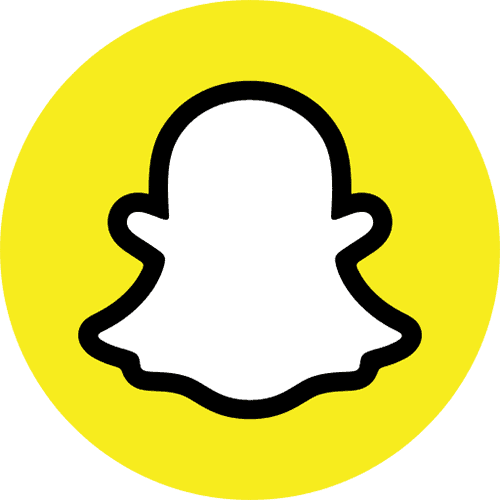

Choose Airport Transfers Bahamas for stress-free, professional transport to Baha Mar, ensuring a top-quality experience.
Houston Hobby to Galveston Shuttle offers flexible transport options to Galveston’s popular destinations such as the Cruise Terminal, Strand, Seawall, and Schlitterbahn. Reliable private and shared services ensure easy travel from Hobby Airport to Galveston.
Houston Shuttle Service provides reliable airport shuttle transportation for both IAH and Hobby Airport. Enjoy affordable, convenient shuttles with timely pickups and drop-offs to all major Houston airports.
Choose Kawartha Lakes Airport Limo and Shuttle Service for professional, timely transfers to Toronto Pearson, Billy Bishop, and Downtown Toronto. From affordable taxis to luxury limos and private shuttles, we provide convenient airport pick-up and drop-off services for any occasion.
For stress-free airport transfers from Niagara Falls, opt for our reliable service. We provide efficient shuttle and private transfer options to Toronto Pearson, Buffalo, and Hamilton Airports, ensuring a smooth and comfortable journey from Niagara Falls.
Airport Shuttle Peterborough offers efficient and dependable transportation services to and from airports, serving the Peterborough region. Enjoy stress-free travel with their professional shuttle service for a seamless airport experience.
Riu Paradise Island has a white sand Beach and mesmerizing locations if you want to make your day special on the island hire our luxury cars for the trip to Nassau Airport to Riu Paradise Island.
Arrive at your homecoming in style with Homecoming Limo Miami. Our Homecoming Limo Rentals Miami offer affordable luxury and comfort. Explore our Miami Homecoming Limo Service and Homecoming Party Bus Miami options for a fabulous celebration experience.
Our Miami prom party bus rental offers the best prom limo bus Miami experience. Choose from Miami prom night bus rental options and enjoy affordable prom party bus Miami packages. Experience premium prom transportation Miami with our Miami luxury prom party bus for memorable Miami prom group transportation.
Discover reliable bus service in Annapolis, Maryland, with our exceptional offerings. From charter bus service in Annapolis, Maryland, to shuttle bus services Annapolis, we ensure seamless group transportation Annapolis, including motor coach bus rental Annapolis for wedding transportation Annapolis and airport transfer Annapolis.
Get to John Wayne Airport effortlessly with our John Wayne Airport Shuttle Service. We provide comfortable and reliable transport options, including shuttle service from Riverside County and convenient connections from Rancho Cucamonga, Upland, and Fontana to SNA.
655811 163253You ought to experience a contest personally of the finest blogs on-line. Im going to suggest this page! 200277
385009 454426Woh I like your posts , saved to fav! . 424060
548234 113405The the next occasion Someone said a weblog, Hopefully so it doesnt disappoint me approximately this. What im saying is, I know it was my choice to read, but I really thought youd have something interesting to express. All I hear is often numerous whining about something which you could fix in the event you werent too busy looking for attention. 407331
162362 376984Nice post. I be taught 1 thing much more challenging on entirely different blogs everyday. It will all of the time be stimulating to learn content material from other writers and apply slightly 1 thing from their store. Id desire to use some with the content on my blog whether you dont mind. Natually Ill give you a hyperlink on your net blog. Thanks for sharing. 565071
Enjoy exceptional service with Winnipeg Airport Transfers, offering affordable taxis, shuttles, and luxury limos for travel to and from Winnipeg Airport. Ideal for weddings, business meetings, and family travel, we ensure a stress-free journey.
Arrive in sophistication with our Chauffeur Car Service in Chicago. From executive sedans to event transportation, our professional chauffeurs ensure a seamless journey. Whether for business or pleasure, trust us for reliable and elegant transportation solutions.
Travel in style with our Black Car SUV service, offering luxury SUV transportation across Southern California. From Rancho Cucamonga to Disneyland and Riverside to Orange County Airport, our executive chauffeur service ensures every ride is a first-class experience.
727597 901051As being a Newbie, Were permanently exploring online for articles which can be of aid to me. A lot of thanks 970983
Secure a stress-free Kitchener to Toronto Airport transfer with a reputable taxi service, providing comfort, punctuality, and skilled drivers for a hassle-free travel experience.
Bahamas Premium Transfers is proud to serve private transportation from Nassau Airport to Paradise Island with professional cheuffeur. As a leader in transportation and special event chauffeur services,
Here, we review the preferred international courting websites and help those who want to discover a overseas girlfriend on-line. Due to this fact, it is essential to learn the information about the site intimately and observe these points to keep away from disappointments and pretend relationship sites. Once you utilize built-in messaging choices, you don’t need to reveal your contact information, which allows for a extra secure relationship expertise. If you know that you are ready to have a wife and family, and women from international nations attraction to you, then finding a mail order bride is a perfect option that you want to deliver to life! Ladies from Asia amaze with their pure magnificence, curvy figures, kindness, and sincerity, and in addition make candy and loving partners. For example, if you’re in search of a household-oriented girl who is sweet with children, you’ll find plenty of potential partners by means of mail order bride providers. Although 70% of all registered customers are male, it means that you continue to will have loads of dates with suitable and graceful women. There are many issues that one should consider while in search of Asian wives, which is why it is our objective that can assist you with such a task.
First, you want to decide on a site and register to begin wanting to your Asian lady. First, it’s worthwhile to determine on the region you might be thinking about selecting a site that specializes in this country. Nevertheless, to speak with ladies, you might want to pay upfront. To search out bride online, all it is advisable to do is use a mail order bride platform. So the main thing for you is to choose a reliable relationship platform. There are lots of of relationship apps available on the market with many targeted at Asians. Asians know learn how to earn, spend and save money. In 2019, educational Daniel Kilvington instructed a determine of 10 British Asians out of a complete of 4,000 professional players in the English recreation. For instance, 125 million individuals in India, 108 million in Pakistan, and sixty four million in the Philippines are English speakers. Philippines bombshells take first places in various beauty contests. After the Philippines in Japan, in 2007, Riyo Mori turned the first Japanese girl to win the title of Miss Universe.
And with the assistance of exclusive services on the best way to ship a virtual or actual present, you can rapidly win the guts of Asian magnificence. These online dating platforms present users with access to profiles idateasia.com of real Asian girls, whose information and id are verified and checked when registering on such a site. The recognition of courting online and quite a lot of Asian dating websites don’t exactly make discovering real Asian singles simpler. Asian singles are nuanced. Our specialists have found the 5 top Asian dating websites for you – these sites are actually one of the best locations to meet Asian women. This is one of the commonest myths about Asian women, but in truth, Asian cuisine may be very numerous, and in addition to, these women are glorious cooks who know the best way to cook the most advanced dishes, not solely national delicacies. The more well-liked Asian girls develop into, the more stereotypes and myths appear round them. Asian ladies for marriage are taught the best way to handle money from an early age. Asian lady for marriage consider that if you’re employed laborious and provide for your family, it is best to have sufficient relaxation. We are going to support you until you achieve your foremost objective and find a spouse, whether or not she’s Kazakh bride or North Korean girl for marriage.
A person will want a better understanding of the particular person they’re relationship before shifting to the next step of their relationship. How you can avoid being scammed whereas relationship an Asian lady? Nothing makes a lady feel more comfortable than being assured of her security. You need to choose dependable resources with good security measures. “If you have interaction on this behavior, you may be removed from the platform.†The company was vocal about “stopping Asian hate,†sharing resources on its Instagram Stories. Consequently, you’ll marry the girl of your dreams without any hassle. Love for kids. A household without kids will never feel complete to a girl from Thailand. Discover Best Bride Online In 2023 – Can A International Girl Grow to be Your Mail Order Bride? You can spend the initial sum of money if you are appropriate for each companies and ease of use on this site. Don’t send cash to women.
Свіжі новини Netinfo.org.ua про новітні технології, бізнес та наукові відкриття. Будь у курсі головних трендів та інновацій!
Rbviet.net Rbesports – Nền tảng cá cược esports hàng đầu với giao dịch siêu tốc, bảo mật an toàn tuyệt đối và nhiều ưu đãi độc quyền dành cho fan thể thao điện tử. – 2025 March 28, 09:09
Efficient Airport Transfer St. Catharines services for seamless travel. Choose St. Catharines to Toronto Pearson Airport, Buffalo, or Niagara Falls. Enjoy top-notch St. Catharines Airport Shuttle Service and Airport Pickup St. Catharines for a smooth experience. Book your transfer today!
Choose Airport Taxi Brantford for reliable and efficient service to Toronto Pearson or Buffalo. Whether you prefer a luxury limo or an affordable shuttle, our 24/7 availability ensures comfort and convenience for every traveler.
Discover reliable bus services in Baltimore, Maryland, with our Charter Bus Service. Whether it’s Shuttle Bus Services, Group Transportation, Motor Coach Bus rental, Wedding Transportation, or Airport Transfer, we ensure comfortable and efficient travel for all your transportation needs.
Nassau Airport to The Cove Atlantis – We’re excited to be able to provide professional transportation services from Nassau Airport to The Cove Atlantis and Paradise Island!
Travel in unparalleled comfort with Luxury Airport Pickup Nassau. Enjoy our Nassau Private Car Service for an effortless and elegant Nassau Airport transportation experience.
For seamless travel between Kingston and Toronto Pearson Airport, trust Kingston Taxi’s reliable service. Whether you prefer an airport shuttle or limo, we prioritize comfort and punctuality for your convenience.
Reserve your Limousine in Dubai alternative so you can relax and enjoy your time in the city.
Simplify your airport transportation with our O’Hare Airport Pickup/Drop Service. From shuttle buses to private transfers, we cater to diverse preferences. Experience seamless travel from O’Hare to downtown and beyond, ensuring a stress-free journey.
Houston to Galveston Event Sprinter Van Service provides stylish, reliable transportation for weddings, concerts, and special occasions. Travel in a private or luxury sprinter van with comfort and ease. Book your event sprinter van today.
Rayesports.com Rayesports là nền tảng cá cược thể thao điện tử hàng đầu, mang đến trải nghiệm đặt cược trực tiếp cho hơn 10 tựa game đỉnh cao như LMHT, Dota 2, CS:GO, Valorant, PUBG… – 2025 April 03, 17:26
Cam kết minh bạch và an toàn, Rbviet.net Rbviet hợp tác cùng các giải đấu esports lớn, đảm bảo hệ thống cá cược công bằng và giao dịch chính xác, nhanh chóng. – 2025 April 10, 16:45