Hey everyone. For those of you who missed it, I recently hosted a live LinkedIn AMA – Ask Me Anything – for 15 minutes to test the new LinkedIn Audio Events feature and answer some questions.
Let me just say that I’ve done this for a long time. This is what I do for a living – getting into the dirt with new social media platforms and features. It’s what I did with Twitter, YouTube, Facebook, Instagram, Snapchat, TikTok and more. That being said, with only a few seconds into my first LinkedIn Audio Event, I could confidently say it’s a good product already… and it’s still very early.
Many of you know that I’ve been a big advocate of audio for a long time now. Check out this blog I wrote five years ago on The Rise of Audio & Voice. Then when Clubhouse first came out in 2020, I said to everybody, this is going to be like Snapchat Stories… It’s a feature that every platform should do because audio is clearly something people want. It’s a time saver that allows you to consume content while still living your life. So the Audio Events feature is a smart move from LinkedIn. By the way, you should learn more about my show on Twitter Spaces, DNA with GaryVee featuring emerging artists.
To put it into perspective, just in my 15-minute LinkedIn AMA alone, there were 500 people who joined in the middle of the day without me even promoting it much. The power of voice and audio aside, there are still questions that you have as a first-time user of anything. For audio features like this one, you might ask: How do I call people up onto the stage? How do I follow or share? My hot take on LinkedIn’s new Audio Events is that I like it; it’s intuitive and easy to figure out. I think LinkedIn is gonna find this successful and the quality of the conversations is gonna matter.
I’ll keep using the feature and testing it out with my LinkedIn community in the coming weeks, but that’s about all I can after my first use. Now, I’ll pass it off to my team to break down the specifics.
I hope this helps.
Team GaryVee, here 👋
LinkedIn has changed a lot since it launched in 2003. It originally started as a job searching platform where people were recruited for jobs, but today, people are using the platform to put out and consume content. In fact, Gary calls it “The Business Facebook” because of its high organic reach, similar to Facebook in 2012.
Recently, LinkedIn introduced a new feature called “LinkedIn Audio Events” where people can host audio-only virtual events and interact with their audiences live. Users can:
- Host live Q&A/AMAs
- Interview experts
- Create a virtual gathering space to discuss new launches, ask for feedback about products, and have a conversation with the audience
Last Monday, March 28th, Gary tested out the feature for the very first time! Here’s some of what the team learned in the process:
How To Use LinkedIn Audio Events
Currently, LinkedIn Audio Events are in the beta testing stage and the feature is available to a group of creators to test and share their early feedback. For now, LinkedIn users don’t have the ability to host their own events, but they’re able to participate by joining the audio events hosted by their favorite creators.
Setting up a LinkedIn Audio Event
Setting up a LinkedIn Audio Event is similar to setting up any type of event on LinkedIn.
- Go to the “Create an event” page
- Click the “Event format” drop-down bar and select “LinkedIn Audio event”
- Fill all of the required fields
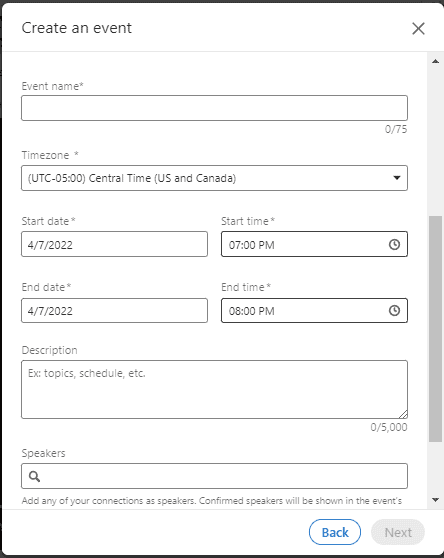
4. Post!
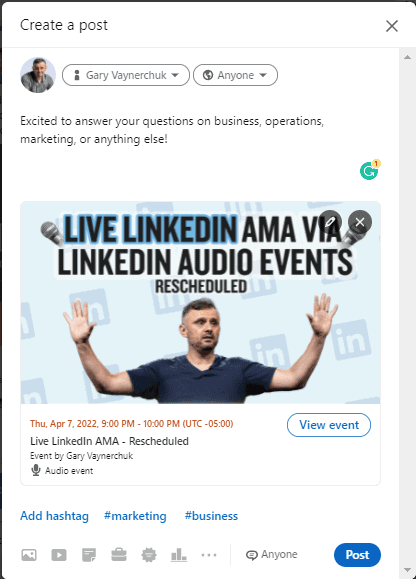
The audio event will then be posted as a regular event on LinkedIn where people can RSVP and add to their calendars. Once scheduled, here’s an example of how an audio event will appear in the LinkedIn feed:
How to go live & manage the room
At the scheduled time, there will be a “Join” button in the event where you can join. First, you will be in a testing room where you will see a “Go live” button. Once you go live, people will also be able to join the event.
During the event, you will be able to get people on stage only when they “raise their hands” to interact with you or ask you a question.
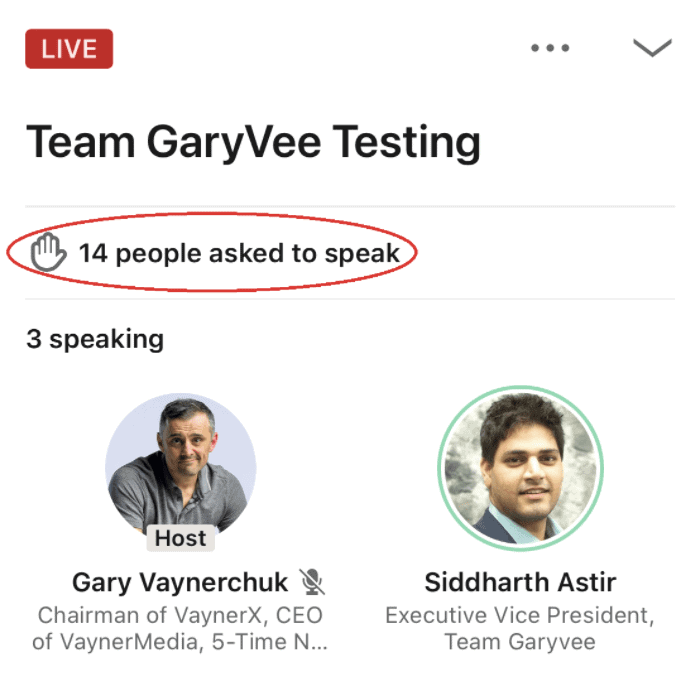
You will be able to see the list of people who raised their hands by clicking on the notification under the event name. Then, you can allow them to join you on stage!

You can then move them back into the audience by tapping on their profile on the stage.
Recording the event
At this stage, LinkedIn doesn’t provide the ability to record the event. BUT, if you have a second phone or a camera, it would be a good idea to have a video of yourself talking and answering the questions, or you can just record the audio and post-produce it with some graphics, cartoons, etc. This will give you the ability to repurpose your event content and provide value to more people by sharing it across social media platforms!
Here are some examples of the content we were able to produce for Gary using recordings of his audio event:
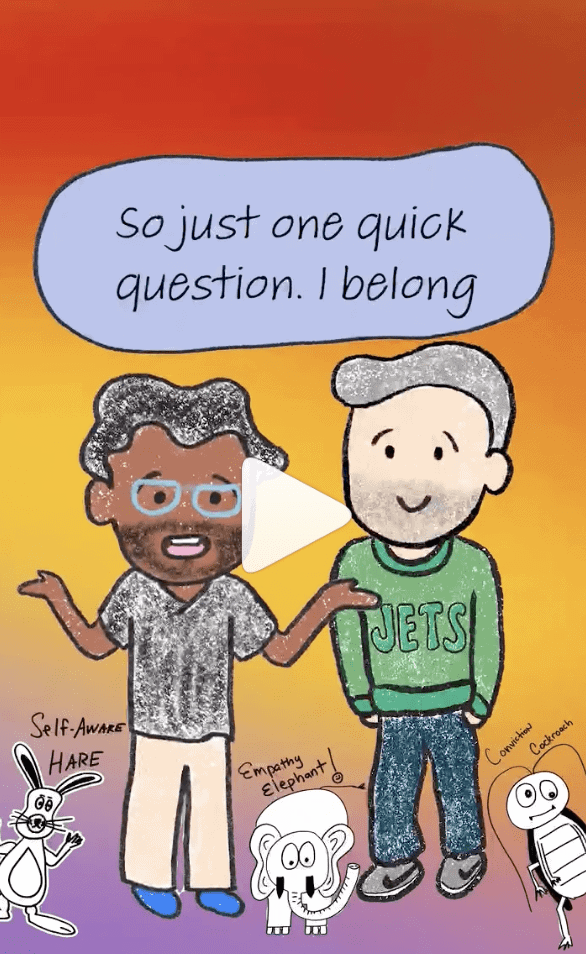

Tips for promoting your LinkedIn Audio Event
Here are a few tips to make sure that your LinkedIn Audio Event is successful:
- Plan & schedule the event at least 2-3 days in advance to make sure that your audience knows about it.
- Provide some information in the event description section so people know what to expect from the event (like topics or special guests) and can get ready with their questions.
- Promote the event across your other social media pages (but realize that those without a LinkedIn account or who aren’t logged into LinkedIn won’t be able to see it)
- Re-share the event on your LinkedIn profile a few hours ahead of the event to remind people about it.
- Check the attendees section to have some context about who’s joining the event and be contextual to the room.
We really hope you enjoyed this article and that you now have at least a baseline understanding of LinkedIn Audio Events and how they work! We’d love to hear your thoughts on Twitter! Tag us @teamgaryvee or Gary at @garyvee !
Don’t forget to stay tuned for more LinkedIn Audio Events from Gary coming soon!









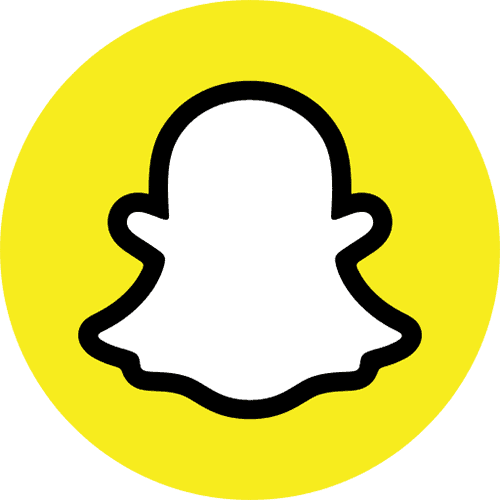

Buy generic 100mg Viagra online: FastPillsForMen – sildenafil over the counter
https://fastpillsformen.com/# Cheap Viagra 100mg
cheap erection pills fast pills easy discount ed pills
Buy Tadalafil 20mg: MaxPillsForMen.com – Buy Cialis online
http://fastpillseasy.com/# low cost ed pills
Generic Cialis without a doctor prescription Buy Cialis online Cialis 20mg price
Viagra online price: cheap viagra – Viagra Tablet price
http://maxpillsformen.com/# Generic Tadalafil 20mg price
Cialis 20mg price buy cialis online Buy Tadalafil 10mg
order viagra: FastPillsForMen – Viagra online price
https://fastpillseasy.com/# ed online meds
where to buy ed pills fast pills easy cheap ed treatment
Tadalafil Tablet: buy cialis online – Generic Tadalafil 20mg price
https://maxpillsformen.com/# Cheap Cialis
online erectile dysfunction: cheap cialis – best online ed treatment
http://maxpillsformen.com/# Cialis without a doctor prescription
casino bahis siteleri casino bahis siteleri Canl? Casino Siteleri
casino bahis siteleri: Deneme Bonusu Veren Siteler – en guvenilir casino siteleri
We remain the only side to have scored in every Premier League game so far this season, while no side have kept more clean sheets than us (6). Conor Gallagher should have put Chelsea ahead with a shot on the turn from 10 metres, but Neto plunged to his right to make a good save. Chelsea dominated the second half but couldn’t find a game winner, but both teams had a chance towards the end to earn the three points. It was an entertaining finish to a thrilling match, and a solid tactical showing for Pochettino in his first match as the Chelsea manager. 61min: Ironic cheers from the Chelsea fans as Kerkez is booked for dragging down Sterling. Bournemouth’s first booking today to Chelsea’s two. Conor Gallagher should have put Chelsea ahead with a shot on the turn from 10 metres, but Neto plunged to his right to make a good save.
https://www.localstar.org/resultsinliverp
Dream League soccer Dream League Soccer 2023 puts you in the heart of the action with a fresh look and brand new features! Build your dream team from over 4,000 FIFPro™ licensed players and take to the field against the world’s best soccer clubs! Rise through 8 divisions whilst enjoying full 3D motion-captured player moves, immersive in-game commentary, team customisations and much more. The beautiful game has never been so good! 1. Dream League Soccer 2023 puts you in the heart of the action with a fresh look and brand new features! Build your dream team from over 4,000 FIFPRO™ licensed players and take to the field against the world’s best soccer clubs! Rise through 8 divisions whilst enjoying full 3D motion-captured player moves, immersive in-game commentary, team customisations and much more.
https://sweetbonanza25.com/# sweet bonanza yorumlar
at web, except I know I am getting familiarity all the time by reading thes pleasant posts.|Fantastic post. I will also be handling some of these problems.|Hello, I think this is a great blog. I happened onto it;) I have bookmarked it and will check it out again. The best way to change is via wealth and independence. May you prosper and never stop mentoring others.|I was overjoyed to find this website. I must express my gratitude for your time because this was an amazing read! I thoroughly enjoyed reading it, and I’ve bookmarked your blog so I can check out fresh content in the future.|Hi there! If I shared your blog with my Facebook group, would that be okay? I believe there are a lot of people who would truly value your article.|منشور رائع. سأتعامل مع بعض هذه|
en cok kazand?ran slot oyunlar? slot oyunlar? puf noktalar? guvenilir slot siteleri
slot siteleri: slot oyunlar? puf noktalar? – slot oyunlar? puf noktalar?
Tak Hej der til alle, det indhold, der findes på denne
https://slotsiteleri25.com/# guvenilir slot siteleri
https://sweetbonanza25.com/# sweet bonanza giris
sweet bonanza giris sweet bonanza slot sweet bonanza guncel
yeni deneme bonusu veren siteler: yat?r?ms?z deneme bonusu veren siteler – deneme bonusu veren siteler
https://slotsiteleri25.com/# az parayla cok kazandiran slot oyunlar?
sweet bonanza kazanma saatleri sweet bonanza oyna sweet bonanza guncel
Também tenho o seu livro marcado para ver coisas novas no seu blog.
Casino Siteleri: Deneme Bonusu Veren Siteler – deneme bonusu veren casino siteleri
https://denemebonusuverensiteler25.com/# denemebonusuverensiteler25
I’m grateful for the effort you’ve put into creating this platform.
Great post! I really enjoyed reading this and appreciate the insights you shared. It’s always refreshing to come across content that is not only informative but also engaging. Keep up the awesome work, and I look forward to your next post!
Thank…
Gift For Dog Lover
Rbviet.net Rbesports – Điểm đến lý tưởng cho cá cược thể thao điện tử, đảm bảo bảo mật cao, giao dịch nhanh và trải nghiệm đặt cược mượt mà trên mọi tựa game đình đám. – 2025 March 28, 15:47
Rayesports.com Rayesports đồng hành cùng các sự kiện esports tầm cỡ, cung cấp môi trường cá cược chuyên nghiệp với giao dịch nhanh chóng, bảo mật tối ưu và hỗ trợ liên tục 24/7. – 2025 April 04, 11:45
Профессиональный сервисный центр по ремонту бытовой техники с выездом на дом.
Мы предлагаем:сервисные центры по ремонту техники в мск
Наши мастера оперативно устранят неисправности вашего устройства в сервисе или с выездом на дом!
Với kinh nghiệm dày dặn trong cá cược esports, Rbviet.net Rbviet mang đến nền tảng hiện đại, giao dịch siêu tốc, bảo mật tuyệt đối và dịch vụ hỗ trợ tận tâm. – 2025 April 11, 10:41
Big thanks for sharing your expertise with the world.
I really appreciate this wonderful post that you have provided for us. I assure this would be beneficial for most of the people.